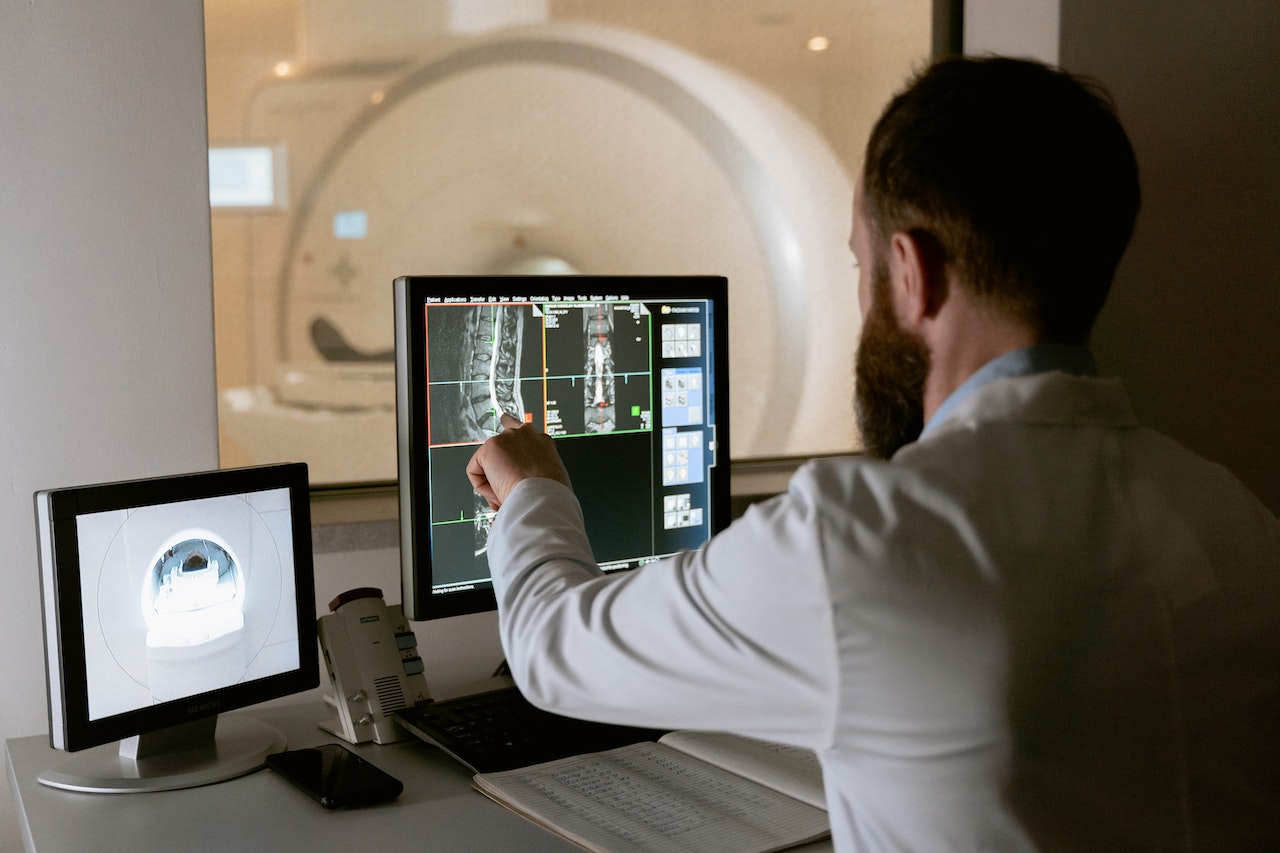Data Storage: The Basics and How to Keep Your Data Safe
Data storage describes the method in which companies house their data. Data storage is not just about where your data sits on a network – it’s also about how that data is secured, managed and accessed.
There are a number of different types of storage used by businesses, depending on their data and security requirements. There are two main factors to consider when it comes to data storage – location and format. If your data is sitting on your own servers, it’s said to be on-premises. If your data is being stored off-premises, it is usually in the cloud.
Before using any data storage options, you can check whether or not your equipment can take the storage and computing requirements of your preferred option.
Cloud Storage
Cloud storage is the most common form of data storage these days, and for good reason. From a business perspective, cloud storage is appealing because you don’t have to manage the hardware. This means you don’t have to invest in a new server room, buy expensive hardware, or hire new employees to manage it.
All you have to do is sign up with a provider, purchase some storage space, and upload your data.
From a technical perspective, cloud storage is appealing because it’s scalable. If your company grows, you can easily add more storage space so you don’t run out.
If your company shrinks, you can switch to less space and save costs. Cloud storage is also incredibly redundant which means your data is highly available. It is possible to lose data if a provider goes out of business or suffers a major outage, but this is rare. Most providers are highly reliable and have good uptime. Security is kind of a concern when it comes to cloud storage. Data stored in the cloud may be vulnerable to government surveillance, data breaches, and other security risks.
On-Premises Storage
In the not-so-distant past, the only option for businesses was to store their data on-premises. For many businesses, this is still the best option. If your business deals with financial data, government records, or other sensitive information, you may need to keep your data on-premises.

If you work with a lot of sensitive data, you may need to keep it on-premises regardless. Data stored on-premises is usually stored in a server room managed by a third party, the IT department, or a vendor.